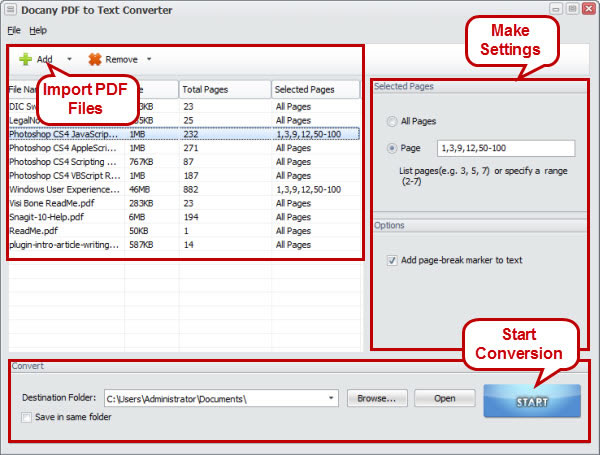Award

Testimonials
"Simple, easy to use application, is well laid out and works quite efficiently and quickly. This is a 5 star candidate."
- Sandra Seidel
"It is a very impressive piece of software."
- Jillian Exton

Docany PDF to Text Converter
Docany PDF to Text Converter is an efficient and convenient program to convert PDF to plain text in batch mode.
Version: 1.1.6
Platform: Windows 7/2000/XP/Vista
 |
 |
$29.90 $19.90 |
Docany PDF to Text Converter is an efficient and convenient program to convert PDF to Text in batch mode. With a few mouse clicks hundreds of PDF files will be converted to plain text files at one time. So you can easily edit, re-use, re-organize, present, and share your PDF files. Additionally, it doesn't require Adobe Acrobat or any other PDF plugins to be installed.
Features
 Automatic, Fast, Easy to Use
Automatic, Fast, Easy to Use
- Convert hundreds of PDF files at a time with just a few mouse clicks. Support drag and drop files and batch conversion.
- Convert PDF files with super high speed, support multi-core processing.
- Both amateur and professional users can deal with PDF files easily.
 PDF to Text
PDF to Text
-
Convert PDF to plain text, so you can edit and reuse your PDF content.
- Extract the text from a PDF file, and retain its original structure and layout.
 Batch Conversion
Batch Conversion
- Convert hundreds of PDF files at one time in batch mode.
 Unicode Support
Unicode Support
- Normalizes the text in a PDF document to Unicode.
- Support multi-language PDF files to be converted.
 Support encrypted PDF files
Support encrypted PDF files
- Capable to convert password protected PDF files to text, it will ask for a password during importing PDF files.
 Select certain pages of PDF to convert
Select certain pages of PDF to convert
- Allow convert the complete document.
- Allows partial document conversion, specify the pages or page range for conversion and this program will convert the document accordingly.
 Standalone
Standalone
- Do not need Adobe software or any other PDF plugins to be installed, it does not require Adobe Acrobat, or Acrobat Reader for installation.
- Allows partial document conversion, specify the pages or page range for conversion and this program will convert the document accordingly.
How does Docany PDF to Text Converter works?
Launch the program. Add PDF files for conversion. Specify conversion options and destination folder for saving text files and press "Start" button. This is all you need to know to successfully use the program and get professional results.